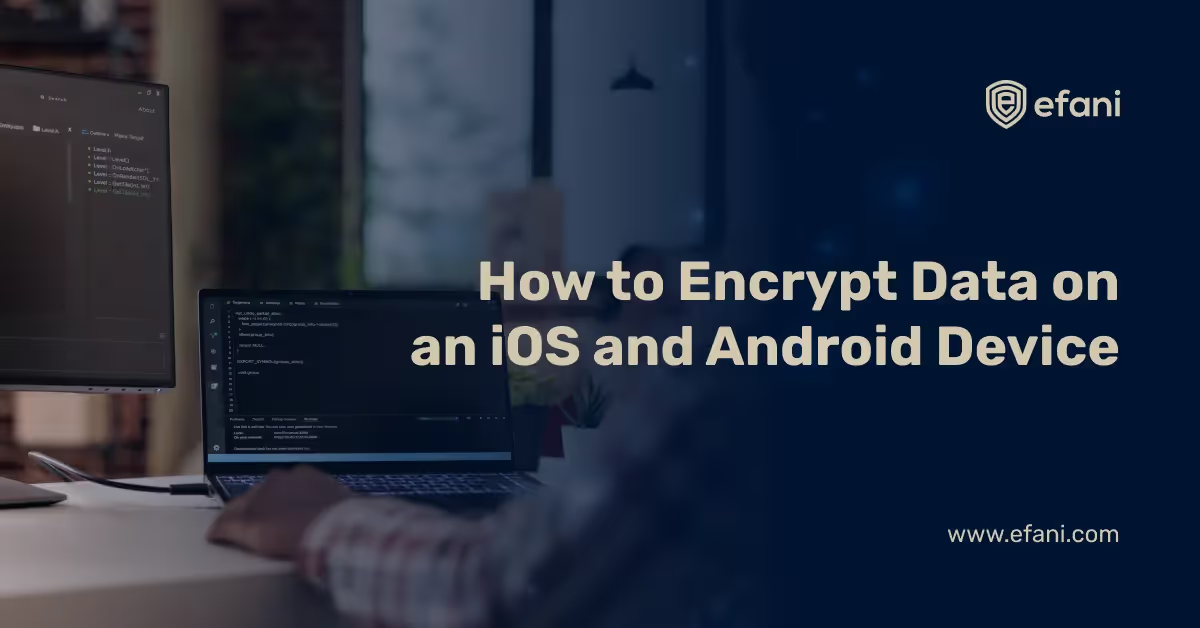11 Effective Tips to Make Your Phone Impossible to Track

Introduction
From keeping in touch with loved ones to accessing important information, our phones have made our lives easier. However, with the convenience of smartphones comes the risk of being tracked or having our private information compromised.
Whether you're concerned about online privacy or identity theft or simply want to keep your personal information safe, you can take steps to make your phone impossible to track. One of the simplest and most effective ways is by regularly clearing your phone's cache and browsing history. Here are a few effective ways to avoid phone tracking.
Is your cellphone vulnerable to SIM Swap? Get a FREE scan now!
Please ensure your number is in the correct format.
Valid for US numbers only!
Tips to Make Your Phone Impossible to Track
While it may not be possible to make your phone completely impossible to track, you can make the task incredibly difficult for anyone who wants to try. Most perpetrators give up if they do not gain easy access to a device. Here are a few effective tips to keep your phone the same from attacks:
Tip #1: Use a VPN (Virtual Private Network)
Using a VPN (Virtual Private Network) effectively makes your phone more difficult to track. A VPN encrypts your internet traffic and routes it through a server in a different location. This encryption makes it much harder for anyone to track your online activity and location.
A VPN on your phone masks your IP address and keeps your online activity private. In this situation, websites and apps won't be able to track your location or see your personal information.
In addition to making your phone more secure and private, a VPN can help you bypass geo-restrictions and access inaccessible content in your location.
You'll need to download and install a VPN app to use a VPN on your phone. There are many different VPN providers, so it's important to research and choose a reputable provider that meets your needs.
Once you've installed the app, you can connect to a VPN server and browse the web with increased privacy and security. It's important to note that while a VPN can make your phone more difficult to track, it's not a foolproof solution, and you should still take other steps to protect your privacy and security.
Tip #2: Disable Location Services and GPS
Disabling location services and GPS on your phone is one of the simplest and most effective ways to make it more difficult for apps and services to track your location and movements. When location services and GPS are enabled, apps can track your location in real-time, which can be a privacy concern.
To disable location services and GPS on your phone, go to your phone's settings and look for the location settings. On an iPhone, this is under "Privacy" and then "Location Services." On an Android phone, this can be found under "Location" in the settings menu.
From here, you can turn off location services altogether or disable them for specific apps. Note that some apps, such as maps and navigation apps, may be affected by this change. However, you can still use them by manually entering your location or using Wi-Fi and cell tower data to determine your location instead.
Disabling location services and GPS can help protect your privacy and security by preventing apps and services from tracking your location and movements. It can be particularly important if you're concerned about apps collecting your data or want to prevent others from tracking your location.
Tip #3: Turn Off Bluetooth and Wi-Fi When Not in Use
Turning off Bluetooth and Wi-Fi when you're not using them is an effective way to make your phone more difficult to track. When Bluetooth and Wi-Fi are enabled, your phone constantly searches for nearby devices and networks, making it easier for others to track your location and movements.
When you're not using Bluetooth or Wi-Fi, turn them off to prevent your phone from constantly searching for nearby devices and networks. It can help make your phone more secure and private by reducing the data transmitted and received.
It's important to note that turning off Bluetooth and Wi-Fi can affect the functionality of certain apps and services, such as music streaming and location-based services. However, you can still use these apps by turning Bluetooth and Wi-Fi back on when needed.
Turning off Bluetooth and Wi-Fi when you're not using them can make your phone more difficult to track and protect your privacy and security. Additionally, this can help extend your phone's battery life and reduce data usage, which can be useful if traveling or in areas with limited connectivity.
Tip #4: Use a Secure Messaging App
Using a secure messaging app is essential in making your phone more difficult to track. Many popular messaging apps, such as WhatsApp and Signal, offer end-to-end encryption, meaning your messages scramble up, and only the intended recipient can read them.
When you use a secure messaging app, your messages are safe from hackers, governments, and other third parties who may try to intercept or monitor your conversations. These apps can help protect your privacy and security, especially when discussing sensitive topics or sharing personal information.
Some popular, secure messaging apps include WhatsApp, Signal, Telegram, and Wickr. When choosing a messaging app, it's essential to read its privacy policy and terms of service to ensure your data is protected.
It's worth noting that while using a secure messaging app can help protect your privacy and security, it's not a foolproof method for preventing all types of tracking or surveillance. Additionally, some messaging apps may still collect and share certain data with third parties, so it's important to be aware of the app's data collection and sharing practices.
Tip #5: Keep Your Phone's Software Up-to-Date
Keeping your phone's software up-to-date is an important step in making your phone more difficult to track and protecting your privacy and security. Software updates often contain security patches and bug fixes that can help prevent hackers and other third parties from accessing your phone or stealing your data.
When a software update is available, download and install it as soon as possible. This update will ensure that your phone has the latest security patches and bug fixes, which can help prevent security vulnerabilities and keep your phone running smoothly.
In addition to security updates, software updates may contain new features and improvements to enhance your phone's performance and user experience. By keeping your phone's software up-to-date, you can enjoy these benefits while protecting your privacy and security.
It's worth noting that some older phones may not receive software updates, as the manufacturer may stop providing updates after a certain period of time. If this is the case, you may want to consider upgrading to a newer phone that is still receiving updates.
Tip #6: Be Mindful of the Apps You Download and Permissions You Grant
Being mindful of the apps you download, and the permissions you grant is an important step in making your phone more difficult to track and protecting your privacy and security. When you download an app, it may request certain permissions to access your phone's data or features. For example, a navigation app may request access to your phone's location data, while a social media app may request access to your contacts and camera.
To protect your privacy and security, it's important to carefully review the permissions requested by each app and consider whether they are necessary for its functionality. If an app requests permissions that seem unnecessary or intrusive, you may want to reconsider downloading the app or revoke the permissions after installation.
Additionally, it's important to only download apps from trusted sources, such as the official app store for your device. Third-party app stores or websites may contain malicious apps that could harm your phone or compromise your data.
Tip #7: Use a Password or Biometric Lock Screen
Using a password or biometric lock screen is an important step in making your phone more difficult to track and protecting your privacy and security. Setting up a lock screen prevents unauthorized access to your phone and keeps your data secure.
To set up a lock screen, go to your phone's settings and look for the "Security" or "Lock Screen" option. On an iPhone, you can find this under "Face ID & Passcode" or "Touch ID & Passcode" in the settings menu. On an Android phone, you can find this under "Security" or "Biometrics and security" in the settings menu.
When setting up a lock screen, you can choose between a password, PIN, pattern, or biometric option such as Face ID or fingerprint recognition—choosing a strong password or PIN that cannot be easily guessed or hacked. Additionally, biometric options such as Face ID or fingerprint recognition can provide added security and convenience.
Tip #8: Encrypt Your Phone's Data
Encrypting your phone's data is an important step in making your phone more difficult to track and protecting your privacy and security. Encryption is converting your data into a code that can only be deciphered with a key, making it more difficult for hackers or other unauthorized users to access your data.
To encrypt your phone's data, go to your phone's settings and look for the "Security" or "Encryption" option. On an iPhone, encryption enables on its own when you set up a passcode or biometric lock screen. On an Android phone, you can find it under "Security" or "Advanced Security" in the settings menu.
When you enable encryption, your phone's data will be secure because a unique key is only accessible with your passcode or biometric authentication. If your phone is lost or stolen, your data will be unreadable without the key, helping to protect your privacy and security.
Tip #9: Be cautious of public Wi-Fi and only connect to secure networks
Public Wi-Fi networks can be a convenient way to stay connected while on the go, but they can also be a security risk. Public Wi-Fi networks are often unsecured, meaning anyone on the same network can access your data.
It's essential to be cautious and only connect to secure networks when using public networks. Use a virtual private network (VPN) to encrypt your data and protect your privacy when possible. A VPN can help make your online activity more private and secure by encrypting your data and routing it through a secure server.
If you must use public Wi-Fi, avoid accessing sensitive information such as banking or credit card information. Additionally, make sure that the websites you visit use HTTPS encryption, which helps to protect your data while in transit.
Tip #10: Clear your phone's cache and browsing history regularly
Clear your phone's cache and browsing history regularly
Your phone's cache and browsing history can contain a wealth of information about your online activity, including websites you've visited, passwords you've entered, and other sensitive information. Clearing your phone's cache and browsing history is essential in protecting your privacy and security.
To clear your phone's cache and browsing history, go to your phone's settings and look for the "Storage" or "Privacy" option. From there, you should be able to clear your phone's cache and browsing history. You can also use third-party apps to help automate the process and keep your phone's data clean and secure.
Regularly clearing your phone's cache and browsing history can help protect your privacy and security by removing sensitive information on your phone. It can help prevent unauthorized access to your data and reduce the risk of an attacker tracking your phone.
Tip #11: Consider using a privacy screen protector to prevent shoulder surfing
Your phone's cache and browsing history can contain a wealth of information about your online activity, including websites you've visited, passwords you've entered, and other sensitive information. Clearing your phone's cache and browsing history is important in protecting your privacy and security.
Regularly clearing your phone's cache and browsing history can help protect your privacy and security by removing sensitive information on your phone.
To Sum it Up
From using a VPN to disabling location services and being cautious of public Wi-Fi, each tip plays an important role in securing your phone and protecting your privacy. By taking these simple steps, you can continue to enjoy the convenience of your smartphone without compromising your security. So, take action today and implement these tips to keep your phone and personal information safe.
Also Read: Top 5 Phones That Cannot Be Tracked
SIM Swap Protection
Get our SAFE plan for guaranteed SIM swap protection.