How Secure Was iPhone OS 17.4.1 Version


Introduction
Imagine your iPhone as a treasure chest overflowing with photos, messages, and games, like a pirate's booty! Just like pirates guarded their chests fiercely, your iPhone needs robust security features to protect your information from prying eyes. Released in 2024, iPhone OS 17.4.1 was an update designed to strengthen the security of iPhones further. Let's investigate these features and how well they protect your digital valuables.
Why is Data Security Important on Phones?
Our phones hold a lot of personal stuff, like funny texts with friends, precious family photos, and maybe even banking apps. Security features on your iPhone act like a bodyguard for your treasure chest, keeping this information safe from anyone who shouldn't see it. With good security, you can use your phone freely without worrying about someone stealing your information.
Is your cellphone vulnerable to SIM Swap? Get a FREE scan now!
Please ensure your number is in the correct format.
Valid for US numbers only!
Your iPhone's Security Team: Features of iPhone OS 17.4.1
Think of your iPhone's security features as your phone's high-tech bodyguard team:
- Encryption Magic: Imagine scrambling your treasures in the chest with a secret code. Encryption in iPhone OS 17.4.1 protects your information, making it unreadable to anyone who shouldn't see it, like a locked chest only you can open.
- Fingerprint or Face Scan: Imagine a fingerprint scanner or a special face recognition camera on your treasure chest! An additional degree of protection is added by biometric authentication, which is available on some phones running iPhone OS 17.4.1. It unlocks your phone using either your face or your fingerprint.
- Hidden Vault: Imagine a hidden vault within the chest for your most precious belongings. Your most private data, including credit card numbers and passwords, is stored in a separate, highly secured section of your phone thanks to the Secure Enclave technology in iPhone OS 17.4.1.
Vulnerabilities and Risks:
While iPhone OS 17.4.1 had these security features, it wasn't completely invincible, just like even the most guarded pirate ship could be surprised by a storm. Here's why:
- Common Dangers: Using mobile devices to browse the internet presents frequent risks, such as installing programs from unidentified sources or clicking on dubious links. These can be tricks used by hackers to try and steal your information or infect your phone with harmful software.
- Potential Weaknesses: Even with good security features, there might have been some vulnerabilities (weak spots) in iPhone OS 17.4.1 that hackers could have potentially exploited. It's difficult to say since Apple doesn't disclose these vulnerabilities publicly.
Comparison with Previous Versions:
Security features for iPhones are constantly improving, like a pirate ship upgrading its cannons and defences. Here's how iPhone OS 17.4.1 compared to earlier versions:
- Evolving Security: Apple regularly updates its operating systems to address new security threats. iPhone OS 17.4.1 likely included security patches and improvements not present in earlier versions.
- Stronger Protection: With each update, Apple builds upon the existing security features, strengthening the iPhone's overall security. For example, fingerprint and face recognition technology might have become more sophisticated in iPhone OS 17.4.1.
SIM Swap Protection
Get our SAFE plan for guaranteed SIM swap protection.
Real-World Examples: Case Studies
Unfortunately, despite intense security, data breaches can still happen, like a pirate ship occasionally getting raided. Here's a look at why:
- Security Breaches: There have been cases in the past where hackers found ways to exploit weaknesses in iPhone security. These breaches highlight the importance of continuous improvement in security features.
- Impact on Users: Data breaches can be stressful, as their personal information might be exposed. It may result in money loss or identity theft.
Monthly
Yearly
Best Practices for Security:
Here are some tips to be your own phone's captain and keep your information safe:
- Software Updates: Obtain and install the most recent iPhone OS 17.4.1 updates whenever possible. Frequently, these upgrades come with security patches that address flaws and enhance the overall security of your phone.
- Strong Passwords & Biometrics: Create strong and unique passwords for your iPhone and all your online accounts. Use fingerprint recognition (Touch ID) or facial recognition (Face ID) for added security if available.
- Be Wary Online: Avoid clicking suspicious links or downloading apps from unknown sources. Download applications only from reputable app shops, such as the App Store on Apple.
- Beware of Tricks: Don't fall for phishing scams, where hackers trick you into revealing personal information or clicking on malicious links. When receiving emails or communications from senders you don't know, be wary about clicking links or downloading attachments.
Conclusion:
By understanding the security features of iPhone OS 17.4.1, its limitations, and how to be your security captain, you can take charge of your iPhone's safety and protect your valuable information. Here's a final thought:
- Security is an Ongoing Adventure: The world of technology and the techniques for taking advantage of security flaws are constantly changing. Always be on the lookout for new threats and stay informed about best practices for mobile security.
- Working Together for Security: Security is a shared responsibility between companies like Apple and users. Apple develops the operating systems with robust security features. Still, users must practice safe habits online and update their software.
Final Thoughts: The Security of iPhone OS 17.4.1
iPhone OS 17.4.1 offered robust security features, including encryption, biometric authentication, and secure enclave technology. While no system is perfect, these features make it difficult for hackers to access your information. By following the tips in this article and keeping your software updated, you could feel confident using your iPhone OS 17.4.1 device, knowing you were taking steps to protect your digital treasure chest. Remember, with some knowledge and good habits, you can be your security captain and keep your information safe on the high seas of the mobile world!



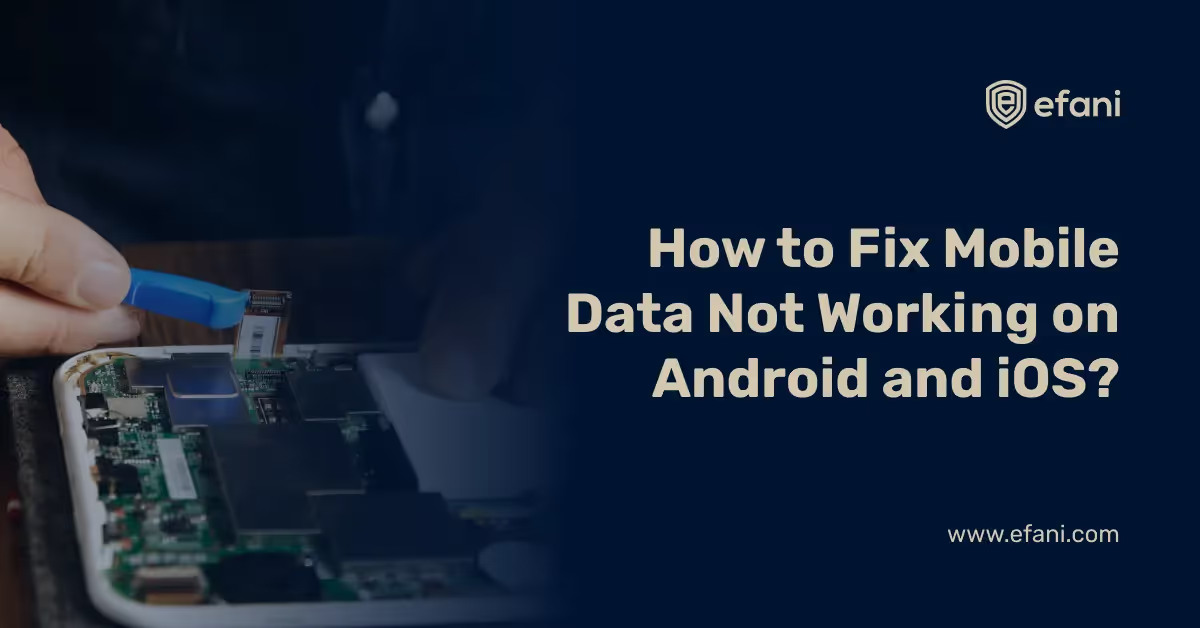
.png)


