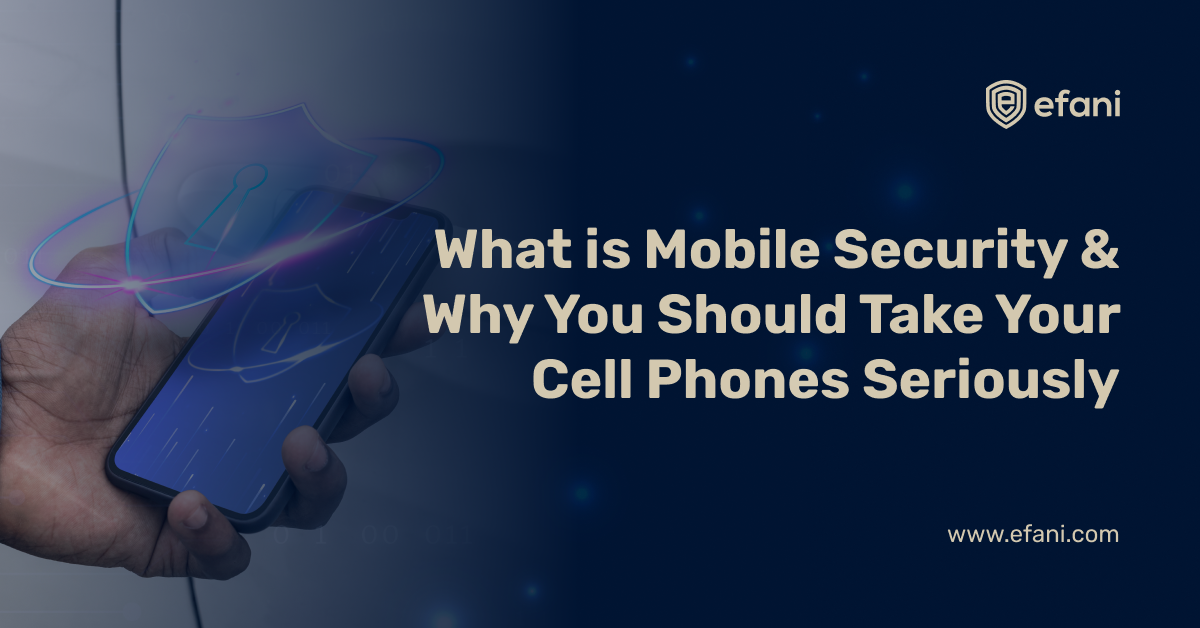Exploring the Top Security Features of the Samsung Galaxy Note 20 Ultra: Keeping Your Data Safe


In This Article
Protect Your Calls and Data. Get Efani Now!

Introduction
It is more crucial than ever to ensure that your data is safe and secure as technology develops. Having a smartphone with the best security features is essential because so much of our lives are kept on them. For individuals needing a phone that can keep up with their hectic and demanding lifestyle, the Samsung Galaxy Note 20 Ultra is an outstanding option. It boasts one of the best displays and cameras and some of the most cutting-edge security features available. In this post, I'll review the Samsung Galaxy Note 20 Ultra's several security features and how they may protect your privacy. I'll cover everything, from Knox security and secure folders to fingerprint scanning and face recognition, so you can confidently choose your next smartphone.
SIM Swap Protection
Get our SAFE plan for guaranteed SIM swap protection.
Introduction to the Samsung Galaxy Note 20 Ultra
A premium smartphone that pushes the limits of innovation and technology is the Samsung Galaxy Note 20 Ultra. With its incredible design and potent performance, the Note 20 Ultra is a mobile device powerhouse. With its enormous and vivid display, superior camera setup, and cutting-edge features, this smartphone provides a superior user experience unmatched by others.
The Galaxy Note 20 Ultra continues Samsung's tradition of leading the smartphone industry in technological innovation. This smartphone is made to satisfy even the pickiest customers, from its modern security measures to its sleek and attractive design. The Galaxy Note 20 Ultra is likely to impress, regardless of whether you're a business professional searching for a gadget that can handle your hectic schedule or a tech fanatic desiring the best.
Samsung Galaxy Note 20 Ultra Specification
General Features
- Release Date: 2020-01-01
- SIM Support: Single SIM (Nano-SIM and eSIM) or Hybrid Dual SIM (Nano-SIM, dual stand-by)
- Phone Dimensions: 164.8mm x 77.2mm x 8.1mm
- Phone Weight: 198 g
- Operating System: Android 10, One UI 2.1
Display
- Screen Size: 6.9 inches
- Screen Resolution: 1440 x 3200 pixels
- Screen Type: Dynamic AMOLED 2X capacitive touchscreen, 16M colors
- Screen Protection: Corning Gorilla Glass 7
Memory
- Internal Memory: 256 GB
- RAM: 8 GB
- Card Slot: No
Performance
- Processor: Octa-core (2x2.73 GHz Mongoose M5 & 2x2.50 GHz Cortex-A76 & 4x2.0 GHz Cortex-A55) l
- GPU: Mali-G77 MP11
Battery
- Type: Non-removable Li-Ion 4500 mAh battery
Camera
- Front Camera: 10 MP, f/2.2
- Front Flash Light: Yes
- Front Video Recording: 4K@30/60fps, 1080p@30fps
- Back Flash Light: Yes
- Back Camera: 12MP + 108MP + 12MP
- Back Video Recording: 8K@24fps, 4K@30/60fps, 1080p@30/60/240fps, 720p@960fps, HDR10+
Connectivity
- Bluetooth: Yes
- 3G: Yes
- 4G/LTE: Yes
- 5G: Yes
- Radio: FM radio
- WiFi: Yes
- NFC: Yes
Overview of Privacy and Security Concerns in Mobile Devices
Although mobile devices have become essential tools for our everyday lives, there is a danger of privacy and security breaches associated with their convenience. We need to strengthen our privacy and security measures more and more as we save more sensitive data on our cell phones, such as login passwords, financial information, and private images.
Mobile privacy issues might include possible third-party tracking, spying, and illegally accessing personal data via malicious apps. Phishing scams, malware infestations, and data breaches compromising private information are examples of security concerns.
To protect their data and have a safe mobile experience, Samsung Galaxy Note 20 Ultra users can employ a variety of cutting-edge security features. Samsung has prioritized customer privacy and security in its flagship product, from safe folder choices for sensitive information to biometric authentication techniques like fingerprint scanning and face recognition.
Through an awareness of mobile device privacy and security issues, users may proactively protect their data and reduce associated risks. With its cutting-edge security measures, the Samsung Galaxy Note 20 Ultra is a potent tool that empowers users to explore the digital world with assurance and comfort.
SIM Swap Protection
Get our SAFE plan for guaranteed SIM swap protection.
Security Features Offered by the Samsung Galaxy Note 20 Ultra
An impressive assortment of solid security measures, with a focus on data protection and user privacy, is offered by the Samsung Galaxy Note 20 Ultra.
- The device's sophisticated biometric identification techniques, including ultrasonic fingerprint scanning and facial recognition, are among its most notable features. These state-of-the-art technologies ensure that only authorized users may access the device, adding a layer of protection.
- The Galaxy Note 20 Ultra also comes with Samsung Knox, a defense-grade security technology that protects private data from viruses and other online dangers. Users may benefit from a safe workspace with Knox for work-related activities, protecting and segregating personal and professional data.
- Moreover, using the secure folder function, users may create a secure, private space on the device for applications, documents, and images. This function is beneficial for safely keeping private information out of sight.
The Samsung Galaxy Note 20 Ultra stands out as a dependable and safe choice for consumers wishing to protect their privacy while utilizing the newest technologies in the digital era when these issues are of utmost importance.
Biometric Authentication: Face Recognition and Ultrasonic Fingerprint Sensor
The Samsung Galaxy Note 20 Ultra has sophisticated biometric authentication capabilities to protect critical data and your smartphone. You may unlock your device using facial recognition or an ultrasonic fingerprint sensor, depending on the most convenient approach.
- Face Recognition Technology: The Galaxy Note 20 Ultra's face recognition technology scans and recognizes your distinct facial characteristics using sophisticated algorithms, making it quick and easy to unlock your phone. With just a look, you can access your smartphone thanks to this function, which provides a smooth user experience.
- Ultrasonic Fingerprint Sensor: This feature gives your smartphone additional protection in addition to facial recognition. This sensor makes it very difficult for unauthorized people to access your smartphone using sound waves to produce a thorough 3D fingerprint map. Compared to conventional optical fingerprint sensors, ultrasonic technology is more dependable and safe, providing better security for personal information.
Modern biometric authentication features, which use face recognition and an ultrasonic fingerprint sensor to prioritize your privacy and security, give you peace of mind regarding the security of your Samsung Galaxy Note 20 Ultra.
Secure Folder and Knox Security Platform for Protecting Sensitive Data
Thanks to its sophisticated security mechanisms, your private information is kept safe on the Samsung Galaxy Note 20 Ultra. Two robust solutions that protect your data from illegal access and strengthen your privacy are the Knox Security Platform and the Secure Folder.
- Secure Folder: Adding an extra degree of security to your photo, video, document, and app storage, the Secure Folder establishes a safe, encrypted area on your device. By doing this, you may be sure that even in the improbable event that someone manages to access your device, they won't be able to access the Secure Folder using the required login information.
- Knox Security Platform: Additionally, by constantly scanning your device for any possible threats or breaches, the Knox Security Platform offers defense-grade protection. It keeps your data safe and secure by providing real-time protection against malware, phishing attempts, and other security threats.
With the robust security features of the Samsung Galaxy Note 20 Ultra, you can feel secure knowing that your personal information is shielded from online threats and unauthorized access.
Secure WiFi and VPN Features for Secure Internet Browsing
In the current digital era, safeguarding online security and privacy is essential. Robust features are available on the Samsung Galaxy Note 20 Ultra to guarantee safe and secure internet browsing. You may browse the web confidently, knowing your data is secured and safeguarded thanks to its Secure WiFi and VPN features.
- Secure WiFi: Thanks to the Secure Wi-FiWiFition on the Galaxy Note 20 Ultra, you can confidently conneWiFi public WiFi networks. Hackers frequently target publicWiFii networks to obtain private data; however, with SecureWiFii, your connection is encrypted, making it far more difficult for thieves to obtain your information.
- Built-in VPN Support: The Galaxy Note 20 Ultra has integrated VPN (Virtual Private Network) functionality. Using a VPN, you may encrypt and mask your internet activity and IP address. This extra security measure ensures that your internet actions remain private and hidden from curious eyes.
Whether web surfing, accessing sensitive data, or making financial transactions, you can have a safer and more secure online experience using the Samsung Galaxy Note 20 Ultra's SecureWiFii and VPN capabilities. Prioritizing your security and privacy is essential, and the Galaxy Note 20 Ultra provides the tools you need to fortify your online defences.
Privacy Controls in the Settings Menu
Customers may secure their devices and preserve their personal information by utilizing the extensive privacy options in the Samsung Galaxy Note 20 Ultra's settings menu. Users may access a wealth of privacy features that enable them to tailor their privacy settings to their preferences by going to the settings menu.
- Managing App Permissions: The ability to manage app permissions is a crucial component of privacy measures. Users can manage which applications can access private data, including contacts, location, camera, and microphone. Users may ensure their data is only shared with reliable apps by checking and modifying these permissions.
- Enhance Device Security: The settings menu also provides choices for boosting device security via encryption, secure lock screens, and biometric authentication. Users can configure biometric authentication techniques like fingerprint scanning or face recognition to secure their devices further.
- Privacy Settings: Users may also examine privacy options about location services, data sharing, and customization. Users may achieve a balance between privacy and usefulness by adjusting these settings, guaranteeing that their data is protected while still utilizing all of the features of their smartphone.
To sum up, the Samsung Galaxy Note 20 Ultra's privacy options in the settings menu give consumers the means to safeguard their personal information and maintain their privacy. Users may have a safe and customized experience on their smartphones by making good use of these features.
Tips for Enhancing Privacy on the Samsung Galaxy Note 20 Ultra
Protecting your privacy on your Samsung Galaxy Note 20 Ultra is crucial since in the digital society we live in today, personal information is always vulnerable. Here are some pointers to improve your device's privacy features:
- Activate Biometric Security: Use the Samsung Galaxy Note 20 Ultra's sophisticated biometric security capabilities, such as fingerprint and face recognition, to ensure that only people with permission may use your smartphone.
- Enable Secure Folder: Use Samsung's Secure Folder function to keep confidential information, files, and apps in a safe, private area on your smartphone.
- Use App Permissions: Examine and adjust app permissions to limit the data each application can access on your smartphone. Limiting unauthorized access to your information can help protect it.
- Set Up Secure Lock Screen: To prevent unwanted access to your device if lost or stolen, use a robust lock screen technique, such as a PIN, password, or pattern.
- Regular Software Updates: Keep your Samsung Galaxy Note 20 Ultra up to date with the most recent software upgrades to ensure security fixes and enhancements are deployed to shield your device from potential vulnerabilities.
You may strengthen your privacy and have a more secure digital experience by heeding these suggestions and using the security measures the Samsung Galaxy Note 20 Ultra provides.
Conclusion: How the Samsung Galaxy Note 20 Ultra Fortifies Your Privacy
To sum up, the Samsung Galaxy Note 20 Ultra is a formidable guardian of your privacy in the digital world. With its state-of-the-art technology and sophisticated security measures, this device provides users a complete defence against possible attacks and intrusions.
- Samsung prioritized privacy and security when designing the Galaxy Note 20 Ultra. It is evident in features like the secure folder for storing sensitive data and secure biometric authentication techniques like face recognition and ultrasonic fingerprint scanning.
- Furthermore, frequent security updates and patches for the devices help to keep users safe from ever-evolving cyber threats. Samsung has shown it is committed to providing customers with a reliable and safe mobile experience by introducing technologies like the Knox security platform and a secure boot procedure.
Overall, the Samsung Galaxy Note 20 Ultra inspires trust in customers by providing a high degree of privacy and security and empowering them with its unique features and potent performance. This gadget protects your digital life and is a trustworthy partner for both personal and professional use.
I hope this post has helped you understand the robust security features of the Samsung Galaxy Note 20 Ultra and will enable you to make wise choices about protecting your privacy. A gadget that puts protection first is essential in an era where digital security is critical. Many cutting-edge security features are available on the Galaxy Note 20 Ultra to guarantee the safety and security of your data. As you examine this state-of-the-art device's security features, remember that privacy is purchasing peace of mind.