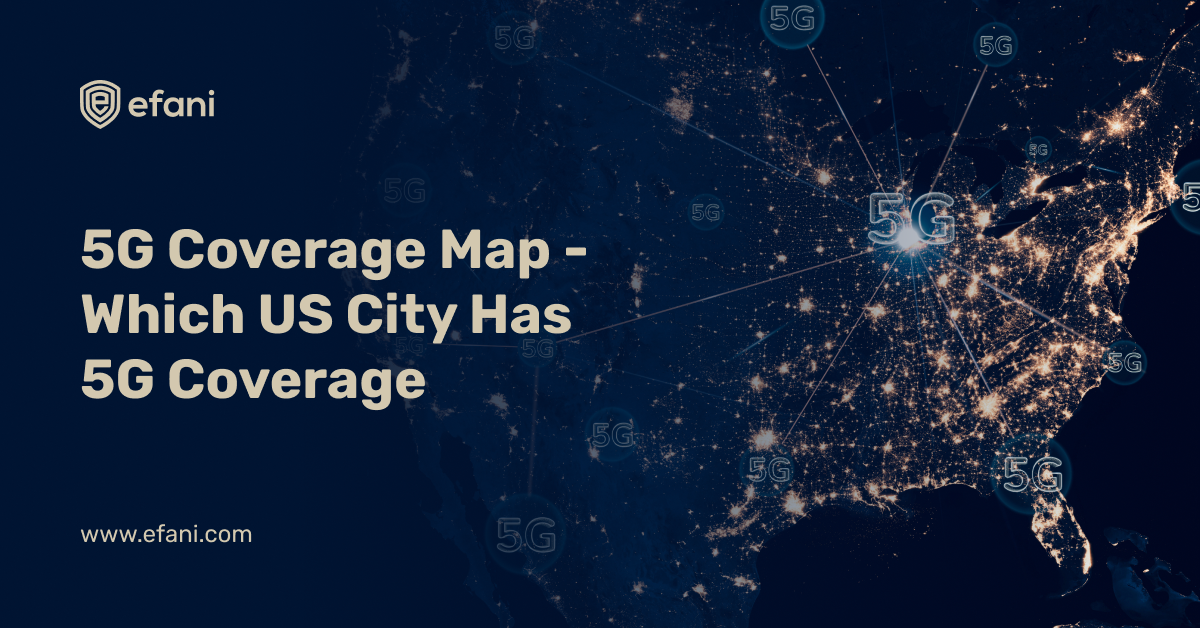How Microsoft Teams Keeps Your Data Secure: An In-Depth Look

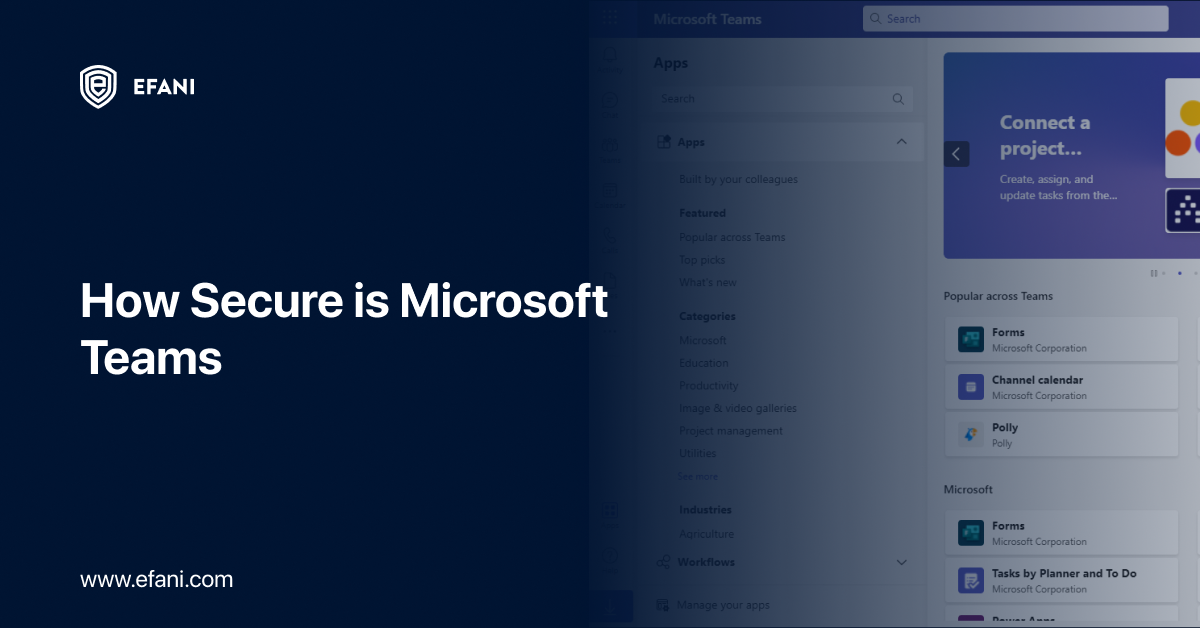
Introduction
Cybersecurity has become a top worry for individuals and corporations in the digital age. Online collaboration tools like Microsoft Teams are more crucial than ever due to increased distance work. A platform like Microsoft Teams has to prioritize security, just like any other cloud-based program. Businesses must know their data is safe and secure because so much sensitive information is being shared. In this post, I will examine the security features of Microsoft Teams and how it protects your data. I'll review everything, including privacy controls, compliance requirements, data encryption, and multi-factor authentication. You'll know more about utilizing Microsoft Teams safely and securely by the end of this post.
SIM Swap Protection
Get our SAFE plan for guaranteed SIM swap protection.
Understanding the Importance of Security in Collaboration Platforms
Collaboration platforms have become indispensable tools for enterprises and organizations in the current digital era. One of the most widely used platforms, Microsoft Teams, provides many tools and functionalities to improve productivity and streamline communication. But as people rely increasingly on these platforms, it's critical to recognize how important security is to protecting private data.
- Security ought to be the first concern when it comes to collaborative platforms. Daily, organizations deal with sensitive customer information, intellectual property, and secret data. Any security breach can have serious repercussions, such as monetary loss, harm to one's reputation, and even legal ramifications.
- Microsoft Teams has put strong safeguards in place to protect user data because it understands how important security is. To begin with, Teams integrates with Azure Active Directory and offers multi-factor authentication for secure user authentication. It guarantees that the platform and its features are only accessible to authorized users.
- Teams also use robust encryption mechanisms to safeguard data in motion and at rest. It implies that private data sent over calls, files, and conversations is encrypted to guard against unwanted access. Microsoft also ensures Teams complies with industry-standard compliance certifications like GDPR and ISO 27001, guaranteeing it fulfills the most significant security requirements.
- Moreover, Teams provides fine-grained rights and controls, enabling administrators to specify access levels and prohibit certain platform operations. It aids businesses in keeping control over their data and guarantees that only those with the proper authorization have access to the required information.
- Teams constantly upgrade their platforms to fix any detected security flaws in addition to these fundamental security precautions. Microsoft's committed security team continuously scans for new threats to protect user data and takes appropriate action.
- Although Microsoft Teams is built with security in mind, businesses must take proactive measures to strengthen their security posture. It entails establishing internal rules and processes to protect sensitive data, educating users about the value of strong passwords, and enabling multi-factor authentication.
In conclusion, enterprises utilizing Microsoft Teams must comprehend the significance of security in collaboration platforms. Teams give a safe space for communication and cooperation because of its robust security features, encryption procedures, and compliance with industry standards. Businesses may safely enjoy the advantages of collaboration without sacrificing data security by combining Microsoft's efforts with proactive security measures to uncover Microsoft Teams' safety secrets.
Microsoft's Commitment to Security in Teams
Microsoft Teams goes above and beyond to safeguard your data and conversations regarding the safety and security of your business interactions. Being one of the top platforms for collaboration and communication, Microsoft knows how crucial it is to keep its users safe.
- With Teams, Microsoft has demonstrated a strong commitment to security by implementing several safeguards to protect your data. End-to-end encryption is vital to this promise, ensuring your messages and data are safe in transit and at rest. It implies that your data would be impossible for someone to decode, even if it were intercepted.
- Strict access controls are implemented by Microsoft Teams, in addition to encryption, to ensure the privacy of your chats. By granting granular permissions, you can manage who may see, modify, and share content in your Teams channels. That makes it possible for you to restrict access to particular people or groups while maintaining the privacy of sensitive data.
- Microsoft also regularly reviews and upgrades its security procedures to keep ahead of new threats. To guarantee that Teams continues to be a safe platform for your business communications, they actively find and fix vulnerabilities with the help of a devoted team of security specialists.
- Microsoft Teams also supports multi-factor authentication as an extra security measure. Users who activate this feature can only access their Teams accounts if they provide another form of authentication, such as a code given to their mobile device. Even if someone discovers your login information, this helps prevent unwanted access.
Microsoft's dedication to team security is evident from their all-encompassing strategy for safeguarding your information and correspondence. They work to offer a secure platform that you can depend on for your business needs by putting encryption, access limits, frequent upgrades, and multi-factor authentication into place.
Key Security Features and Measures in Microsoft Teams
Microsoft Teams has incorporated several security features and safeguards to protect team collaboration, communication, and safety. These safeguards protect your information, stop illegal access, and provide peace of mind.
- End-to-end encryption is a critical component of Microsoft Teams' security protocols. It guarantees that only the intended receivers can access your calls, files, and messages since they are encrypted in transit and at rest. Your private chats and sensitive information are protected from possible surveillance and eavesdropping with this degree of encryption.
- Microsoft Teams offers strong authentication and access restrictions in addition to encryption. User permissions and roles allow you to manage user access, granting or denying access to particular services and data by user requirements. It ensures authorized persons can only carry out sensitive data and certain platform operations.
- Moreover, Microsoft Teams provides multi-factor authentication (MFA), which raises the security ante by asking users to confirm their identity with a second form of identification and password. Examples of this additional verification include text messages, phone calls, or biometric authentication. If someone can access a user's login credentials, this helps prevent unwanted access.
- Microsoft Teams has decisive threat prevention measures to guard against outside attacks. These include defense against phishing attempts, harmful URLs, and integrated spam and malware detection. The platform updates its defenses often to keep ahead of new threats and vulnerabilities by utilizing Microsoft's vast threat intelligence network.
- Lastly, Microsoft Teams complies with several legal requirements and compliance standards, including ISO 27001, HIPAA, GDPR, and others. It guarantees that your company's communications and data adhere to industry-specific security and privacy regulations.
To sum up, Microsoft Teams prioritizes security and has implemented several essential security features and safeguards to protect your communications and data. You can unlock the safety secrets and securely use Microsoft Teams for your team communication requirements with the platform's comprehensive security features, which include end-to-end encryption, robust authentication restrictions, and sophisticated threat prevention.
SIM Swap Protection
Get our SAFE plan for guaranteed SIM swap protection.
Encryption and Data Protection in Teams
When assessing a platform's level of security, encryption and data protection, such as Microsoft Teams, are essential aspects to consider. Since more and more organizations are relying on digital communication tools, it is critical to safeguard the security and privacy of sensitive information shared on these platforms.
- Microsoft Teams uses strong encryption to protect the transfer and storage of data. In its most basic version, Teams encrypts data while in transit using the Transport Layer Security (TLS) protocol, guaranteeing the privacy of any information shared between users and the Teams servers. It implies that any calls, files, or communications made within the platform are shielded from possible unauthorized party interception or eavesdropping.
- Moreover, Teams' private calls and meetings function employs end-to-end encryption. It means that only the device of the intended receiver can unlock the encrypted content of the messages, which is now encrypted on the sender's device. It guarantees that the contents of these private discussions are not even accessible to Microsoft.
- Microsoft Teams follows strict security procedures to protect user data. Data centers that prioritize physical security and employ sophisticated access restrictions, such as biometric verification and round-the-clock surveillance, are where user data is kept. To safeguard stored data, Microsoft additionally uses robust data encryption algorithms. It guarantees that the data will stay encrypted and unreadable even in the event of illegal access.
- Additionally, Microsoft Teams conforms to several industry standards and laws, such as HIPAA and GDPR. These compliance controls guarantee that Teams satisfy the prerequisites for managing private and sensitive information, especially in critical data security and privacy sectors.
Although no technology can provide 100% security, Microsoft Teams is dedicated to data security and encryption. By putting these safeguards in place, Teams hopes to give users a safe space for cooperation and communication while giving businesses peace of mind that their data is being treated with the highest care.
User Authentication and Access Controls
User authentication and access restrictions are essential for maintaining the security of your data and sensitive information on your communication and collaboration platform. Microsoft Teams has robust tools to safeguard your company's privacy and stop illegal access since it recognizes this importance.
- Microsoft Teams has a multi-layered user authentication mechanism that extends beyond the primary password and username combinations. It works with robust authentication methods like multi-factor authentication (MFA), which increases security by requiring further user verification, like a fingerprint scan or a unique code given to their mobile device.
- Furthermore, you can set and manage user rights at different levels with Microsoft Teams' granular access controls. You can provide roles and permissions to specific users or groups to guarantee that only authorized users may access particular channels, discussions, or files. This guards against unintentional or deliberate breaches and lets you keep control over your data.
- In addition, Microsoft Teams allows you to integrate with Azure Active Directory, utilizing your current identity and access management system. It implies that you may manage user identities, enforce company regulations, and expedite the team user provisioning and de-provisioning procedures.
- Moreover, Teams' extensive logging and reporting features enable administrators to monitor and audit user activity. It lets you monitor what users do, see any unusual activity, and take appropriate action to reduce hazards.
To sum up, Microsoft Teams prioritizes user identification and access restrictions to guarantee the security and privacy of communication and collaboration within your company. Teams provide a stable and secure platform for your team's collaboration requirements by integrating with Azure Active Directory, enforcing strict access rules, and applying robust authentication techniques.
Compliance and Regulatory Considerations in Teams
For communication and collaboration, Microsoft Teams should consider compliance and regulatory issues. Businesses must first put data security and privacy in today's digital environment to safeguard sensitive information and maintain regulatory compliance.
- Several tools and controls provided by Microsoft Teams assist enterprises in adhering to different compliance regulations. First, Teams conform to industry norms and laws, including SOC 2, GDPR, HIPAA, and ISO 27001. It implies that companies in heavily regulated industries, like healthcare or finance, can rely on Teams to uphold the essential security and privacy requirements.
- Teams offer administrative controls that let businesses enact their own internal rules and procedures in addition to industry compliance.
- Teams provide end-to-end encryption for data at rest and in transit, guaranteeing that files and conversations are shielded from unwanted access. This encryption adds additional protection for enterprises utilizing Teams, multi-factor authentication, and secure guest access.
- Teams also offer auditing and reporting features that let companies monitor employee behavior, manage file access, and provide compliance reports as needed. It enables businesses to answer prospective audits or legal questions and show that they conform to regulatory obligations.
- It's crucial to remember that even though Teams has robust security and compliance capabilities, businesses should still evaluate their unique regulatory needs and speak with legal and compliance professionals to guarantee complete compliance. Microsoft offers comprehensive documentation and tools to assist organizations in comprehending and implementing compliance procedures inside Teams.
In conclusion, compliance and regulatory issues are critical while assessing Microsoft Teams' security. Teams offer a safe environment for businesses to work together while adhering to regulatory requirements because of its administrative controls, encryption, and auditing features. Yet, to guarantee the highest level of data security and regulatory compliance, organizations must also proactively evaluate and handle their unique compliance obligations.
Best Practices for Enhancing the Security of Microsoft Teams
Assuring the utmost level of security is vital while utilizing Microsoft Teams for communication and collaboration. You may improve the security of your Teams environment and safeguard sensitive data by adhering to best practices.
- Strong password regulations should be enforced first and foremost. To increase security, advise users to set up multi-factor authentication and make complex passwords. By doing this, illegal access to Teams accounts is lessened.
- Another crucial procedure is to update Microsoft Teams and any related apps regularly. Keeping your software up to date guarantees you receive the newest security improvements since Microsoft regularly releases security patches and upgrades to address vulnerabilities.
- Restricting user authorization is an additional efficient method to improve security. Limiting the number of people with access and privileges will lower the possibility of unwanted access or unintentional data leakage.
- Implementing data loss prevention (DLP) rules inside Microsoft Teams is also strongly advised. DLP rules monitor and restrict specific material types to prevent sensitive information from being shared, such as credit card numbers or personally identifying information.
- Educating your users about potential security threats and acceptable practices is equally crucial. Organize training sessions regularly to increase knowledge about phishing attacks, dubious connections, and other prevalent security risks. Urge users to report any shady dealings or any security violations.
- You may further improve the security of your Teams environment by utilizing the additional security capabilities offered by Microsoft 365, such as threat intelligence, advanced threat protection, and data encryption. Your data is always safe thanks to these features, which assist in identifying and reducing any risks.
You may discover Microsoft Teams' safety secrets and establish a safe environment for communication and collaboration in your company by adhering to these best practices.
Conclusion: The Overall Security of Microsoft Teams and Its Role in Ensuring a Safe Collaboration Environment
In conclusion, Microsoft Teams provides companies of all sizes with a robust and safe platform for collaboration. Microsoft has shown its dedication to protecting user data and communication by providing extensive security features and regular upgrades.
- Microsoft Teams' commitment to industry-standard security certifications and regulations is one of its most notable features. For businesses handling sensitive data, Teams offers a safe environment for secured data exchange and compliance with laws like GDPR and HIPAA.
- Moreover, Microsoft Teams provides sophisticated access controls and authentication, enabling administrators to restrict user permissions and guarantee that only authorized users may access confidential information. By adding a layer of protection, multi-factor authentication lowers the possibility of illegal access to user accounts.
- Additionally, Teams offers robust data security protocols. Data is encrypted while in transit and at rest to reduce the possibility of data breaches or unauthorized access. Furthermore, Teams gives enterprises fine-grained control over data retention rules, allowing them to respect data retention laws and keep ownership of their data.
- Regular updates and improvements to Teams' security features demonstrate Microsoft's ongoing commitment to security. Microsoft is committed to avoiding possible attacks and safeguarding its customers' data by having a devoted security team and acting quickly to resolve vulnerabilities.
- Microsoft Teams has shown to be a dependable and safe choice for businesses wishing to work and communicate while preserving a high degree of data protection, even if no platform can guarantee complete security.
To sum up, companies can rely on Microsoft Teams to deliver a safe and secure collaborative environment, freeing them up to concentrate on their work without sacrificing their data's availability, confidentiality, and integrity. Organizations may fully utilize Microsoft Teams while maintaining the most significant security for their sensitive data by utilizing the suite of security capabilities and following best practices.
I hope this post has given you helpful knowledge on the security features and controls that Microsoft Teams offers. Ensuring the security of our online communication and collaboration platforms is essential in the modern digital world. Thanks to the information given, you now have a better knowledge of the security measures by Microsoft Teams to safeguard your data and privacy. You can confidently use Microsoft Teams as a business owner, team leader, or individual user because you can ensure your data is secure. Keep yourself safe, keep in touch, and utilize Microsoft Teams fully!